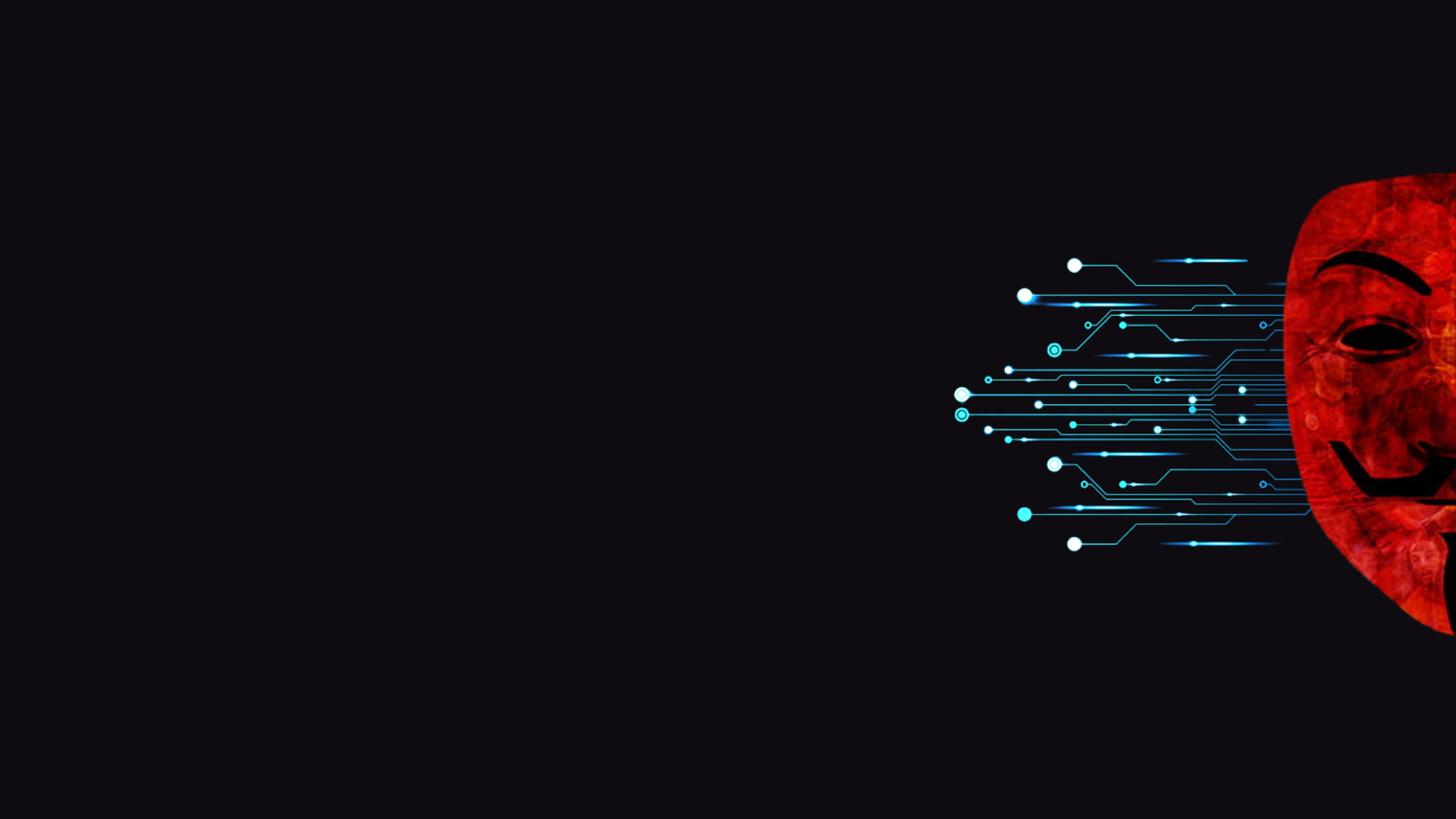In today’s digital landscape, where online security and privacy are of utmost importance, sharing web links securely and effectively has become a critical concern. URL masking, also known as URL hiding, offers an elegant solution to enhance link privacy and usability. Imagine sharing a long, complex URL like https://example.com/sldkfie/sdfkei and converting it into something concise and branded, such as https://google.com@tiny.ul/adfa. Introducing URLHider — a powerful tool that makes URL masking simple, effective, and user-friendly.
In this guide, we will explore the concept of URL masking, introduce the URLHider tool, and provide detailed instructions on its compatibility, requirements, installation, and usage. We will also delve into how ethical hackers can leverage it responsibly and the risks associated with its misuse by black hat hackers.
Table of Contents
What is URL Masking?
URL masking, or URL hiding, is the technique of disguising the actual destination of a web link by displaying an alternative URL. This alternative URL may be shorter, branded, or more aesthetically pleasing, while still redirecting users to the intended destination.
For example, instead of sharing a lengthy and complicated link like https://example.com/products/item?id=12345, you can mask it as https://short.ly/item123 or any custom domain of your choice.
Benefits of URL Masking
- Enhanced Link Appearance: Masked URLs are cleaner and easier to remember, making them ideal for sharing on social media, in emails, or through direct messages.
- Improved Privacy: URL masking conceals sensitive information in the URL, such as query parameters, session IDs, or other identifiers, safeguarding user privacy.
- Increased Security: By hiding the true destination of a link, URL masking can deter potential malicious actors from exploiting visible patterns or identifiers in the URL.
- Branding Opportunities: Businesses can use branded domains to mask URLs, strengthening their brand identity and trustworthiness.
- Versatility: URL masking is widely used in marketing campaigns, affiliate links, and promotional activities to ensure seamless user experiences.
Introducing URLHider
URLHider is a robust and versatile tool designed to simplify the process of URL masking. Whether your goal is to enhance the appearance of your links, align them with your brand, or improve security, It offers a seamless solution.
Key Features of URLHider
- Custom Domain Support: Use your own domain to mask URLs, making them professional and branded.
- Simple Interface: It intuitive interface ensures easy usability for both beginners and advanced users.
- Cross-Platform Compatibility: Available for various operating systems, including Linux, macOS, Windows, and Termux.
- Enhanced Privacy: Protects sensitive link details by masking them with an alternative URL.
- Lightweight and Fast: It is designed to be efficient, requiring minimal resources.
Tool Compatibility
This is compatible with the following platforms:
- Kali Linux
- Parrot OS
- Ubuntu
- MacOS
- Windows
- Termux
With its wide compatibility, URLHider seamlessly integrates into the workflows of developers, marketers, and security enthusiasts across various systems.
Requirements
To use it, ensure the following prerequisites are met:
- Python 3.x: It requires Python version 3 or later.
- Python Libraries: The
pyshortenerslibrary must be installed for URL shortening functionality.
Installation
Installing URLHider is straightforward. Follow these steps to get started:
Step 1: Download from Github
Visit the official URLHider GitHub repository and download the latest version of the tool. Alternatively, you can clone the repository using the following command:
git clone https://github.com/IHA089/URLHider.gitStep 2: Install Dependencies
Navigate to the directory where URLHider is downloaded and install the required Python libraries by running:
pip install -r requirements.txtThis will automatically install all necessary dependencies, including pyshorteners.
Step 3: Running
After installing the dependencies, start the tool by running the following command:
python3 URLHider.pyHow to Use URLHider
Using this is as simple as entering a URL and generating a masked version. Follow these steps:
Launch it by running the command:
python3 URLHider.py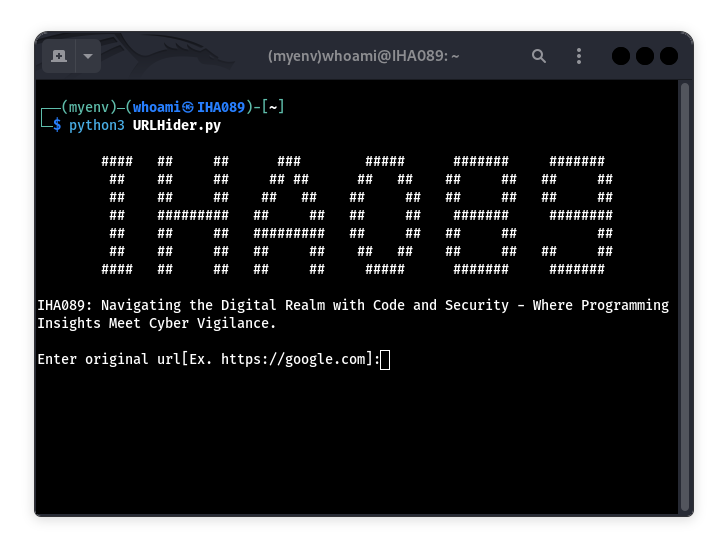
Enter the URL you wish to mask:
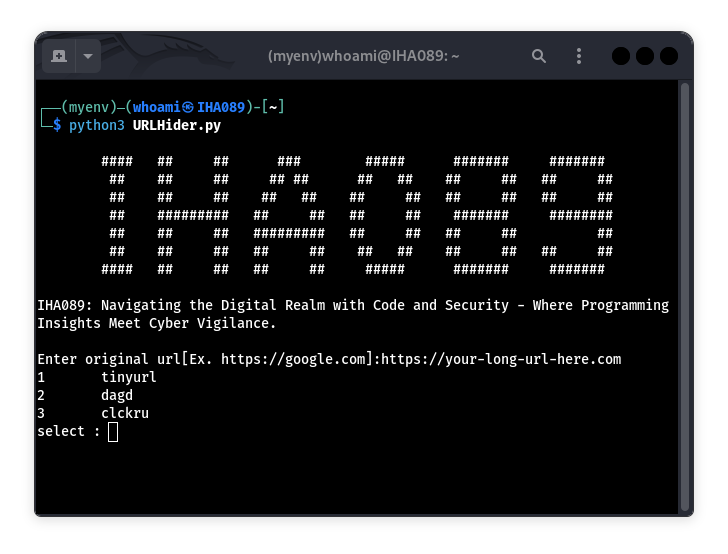
Specify a custom domain or allow URLHider to generate one for you. Example output:
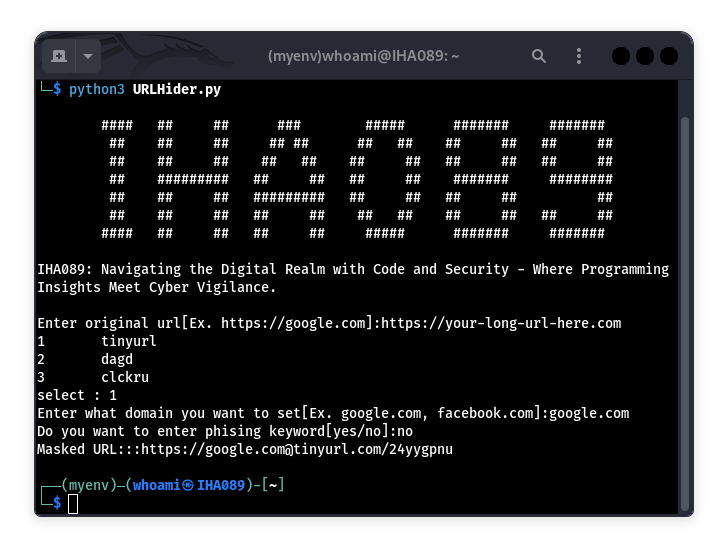
Share the generated masked URL with your audience.
URLHider supports various customization options, including selecting a specific domain or adjusting link parameters for tailored results.
Ethical Hacking Applications
Ethical hackers, also known as white hat hackers, can use URLHider responsibly to test and enhance the security of web applications. Below are some key use cases:
- Phishing Awareness Campaigns: Ethical hackers can simulate phishing attacks to test the awareness of employees or users, educating them on how to identify suspicious links.
- Penetration Testing: URL masking can be used to assess how web applications handle redirects and whether sensitive information is exposed.
- Social Engineering Tests: Ethical hackers can create masked URLs to evaluate how susceptible an organization’s employees are to clicking on links from untrusted sources.
- Bypassing URL Filters: In controlled environments, ethical hackers can use URL masking to test whether security systems, such as firewalls or URL filters, effectively block malicious links.
Risks of Misuse by Black Hat Hackers
While URLHider is designed for legitimate purposes, it can be misused by malicious actors. Here are some examples:
- Phishing Attacks: Black hat hackers can create deceptive masked URLs to lure victims into providing sensitive information, such as login credentials or payment details.
- Malware Distribution: Masked URLs can be used to direct unsuspecting users to malicious websites that deliver malware or exploit vulnerabilities.
- Impersonation: Attackers can create masked URLs that mimic legitimate websites, tricking users into trusting and interacting with them.
- Bypassing Security Mechanisms: Malicious actors may use masked URLs to bypass security filters or content blockers, making it harder for organizations to detect harmful links.
Ethical Considerations
As an ethical hacker, it is your responsibility to use tools like URLHider responsibly and within the boundaries of the law. Always seek proper authorization before conducting security tests and ensure that your actions contribute to improving overall cybersecurity.
Organizations can mitigate the risks of URL masking by:
- Educating employees and users on how to identify suspicious URLs.
- Implementing advanced URL filtering and monitoring systems.
- Regularly testing their security measures against URL-based attacks.
URL masking is an essential technique for improving the security, privacy, and presentation of web links. URLHider simplifies this process with its user-friendly interface and powerful features. Whether you’re a developer, marketer, or ethical hacker, URLHider is the perfect tool for masking URLs with ease.
However, the same capabilities that make URLHider a valuable tool can also be misused. As ethical hackers, it is vital to promote its responsible use and educate others about the potential risks. By leveraging URLHider effectively and ethically, you can contribute to a safer online environment.
Start using URLHider today and revolutionize the way you share links, ensuring both security and usability. If you face any issues while setup this tool then leave a comment here.