Yo, what’s good? If you’re into cybersecurity, bug bounties, or just keeping your company’s website safe, you’ve gotta know about subdomain takeovers. They’re like those sketchy abandoned buildings in the digital world—left unattended, someone shady can move in and cause trouble. That’s where Subzy comes in, a super handy open-source tool that sniffs out these vulnerabilities like a bloodhound. Let me break down what Subzy is, how to get it running, how to use it, and what to watch out for, all in a way that feels like a buddy explaining it to you.
Table of Contents
What’s the Deal with Subzy?
Subzy is this awesome tool made for security geeks like us to spot subdomains that hackers could hijack. Picture this: a subdomain—like blog.example.com—points to some third-party service (say, AWS or GitHub Pages) that the company forgot about or didn’t set up right. If that service isn’t claimed, a bad guy can swoop in, take control of the subdomain, and use it to do nasty stuff like fake login pages or malware downloads. Scary, right?
Subzy automates the hunt for these weak spots. Instead of you manually checking every subdomain, it does the heavy lifting and flags anything that looks fishy. Bug bounty hunters love it, and honestly, anyone who cares about web security should have it in their toolbox.
Why Subdomain Takeovers Are a Big Deal
Let’s be real—subdomain takeovers can mess things up big time. If a hacker grabs one of your subdomains, they can make it look like it’s still part of your legit site. They could slap up a phishing page to steal passwords or even spread viruses, and since it’s on your domain, people might not suspect a thing. With companies using tons of cloud services these days, it’s super easy to lose track of a subdomain or two, which makes this problem more common than you’d think. That’s why tools like Subzy are clutch for staying ahead of the game.
Getting Subzy Set Up on Linux
Alright, let’s get Subzy running on your Linux machine. It’s built with Go, so it’s not too tricky to install, but you’ll need Go first. I’ll walk you through it step-by-step, no stress.
Step 1: Grab Go (If You Don’t Already Have It)
If Go isn’t on your system, here’s how to get it:
wget https://go.dev/dl/go1.23.1.linux-amd64.tar.gz
sudo tar -C /usr/local -xzf go1.23.1.linux-amd64.tar.gz
echo "export PATH=$PATH:/usr/local/go/bin" >> ~/.bashrc
source ~/.bashrc
go versionIf you see a version number, you’re golden.
Step 2: Install Subzy
Now that Go’s ready, installing Subzy is a piece of cake:
go install -v github.com/PentestPad/subzy@latestThis sticks Subzy in $HOME/go/bin. Done and done.
Step 3: Make Subzy Easy to Run
Sometimes, after installing, you might try subzy and get a “Huh? Command not found” error. That’s just because Subzy’s binary isn’t in your PATH. Here’s the fix:
echo "export PATH=\$PATH:$HOME/go/bin" >> ~/.bashrc
source ~/.bashrcNow you can run Subzy from any folder.
Step 4: Test It Out
To make sure Subzy’s good to go, try:
subzy --help
If a help menu pops up, you’re ready to roll!
How to Use Subzy
Subzy’s dead simple to use, whether you’re checking one subdomain or a whole bunch. Let’s break it down.
Checking One Subdomain
Want to see if a single subdomain’s vulnerable? Just do:
subzy run --target blog.example.com
Subzy’ll poke around and tell you if that subdomain’s at risk.
Checking a Bunch of Subdomains
Got a long list of subdomains? Stick ‘em in a text file called something like subdomains.txt, with each one on its own line:
shop.example.com
dev.example.com
test.example.comThen run:
subzy run --targets subdomains.txt
Subzy will chew through the list and spit out any red flags it finds.
Where Subzy Falls Short
Look, Subzy’s awesome, but it’s not perfect. Here’s the real talk on its downsides:
- Outdated Fingerprints: Subzy looks for patterns to identify services like AWS or Heroku. If those services change or Subzy’s data gets old, it might miss something or cry wolf when there’s no issue.
- False Alarms: Sometimes Subzy flags a subdomain as vulnerable when it’s fine, or it might miss a real problem. You gotta double-check its work.
- Internet Hiccups: Subzy needs to chat with external services to do its job. If your Wi-Fi’s acting up, you might get annoying errors like “EOF” that stop the scan.
- Noisy Results: When you’re scanning a ton of subdomains, Subzy can dump a lot of info on you, some of it kinda useless. Sorting through it can be a pain.
Subzy in Action
Even with those quirks, Subzy’s a rockstar in the cybersecurity world. I’ve seen bug bounty hunters on X share stories about finding juicy takeover vulnerabilities with it, scoring bounties, and helping companies lock things down. As more businesses lean on cloud platforms, Subzy’s the kind of tool that keeps you from getting caught with your pants down.
Final Thoughts
Subzy’s like that trusty pocketknife in your cybersecurity kit—maybe not perfect, but darn useful for spotting subdomain takeovers before hackers do. It’s quick, easy to use, and takes a lot of the grunt work out of keeping your domains safe. Install Go, get Subzy, make sure it’s in your PATH, and start scanning. A little effort now can save you from a major headache later.
Keep your subdomains locked down, stay curious, and happy hunting, my friend!

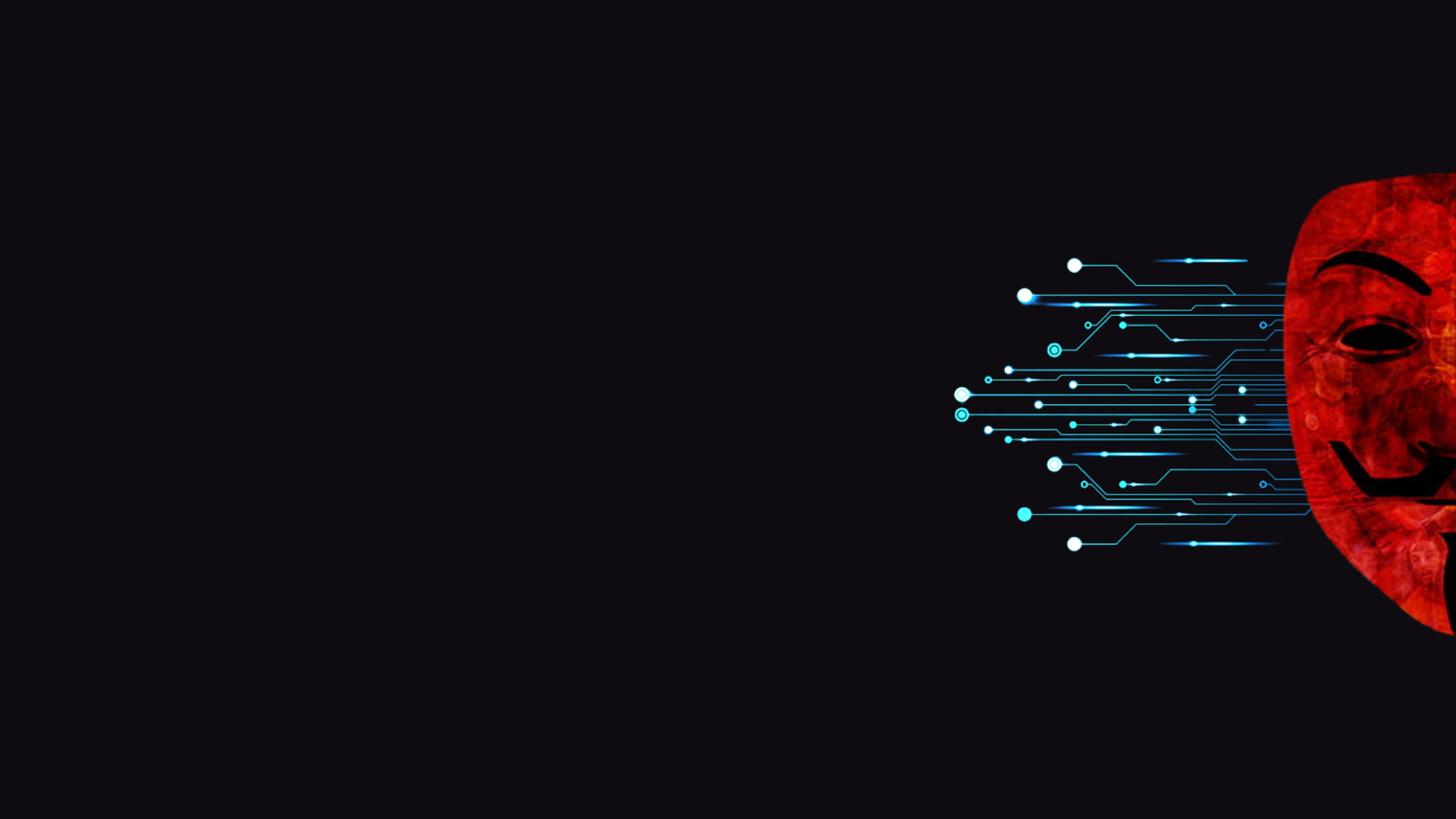

nice post