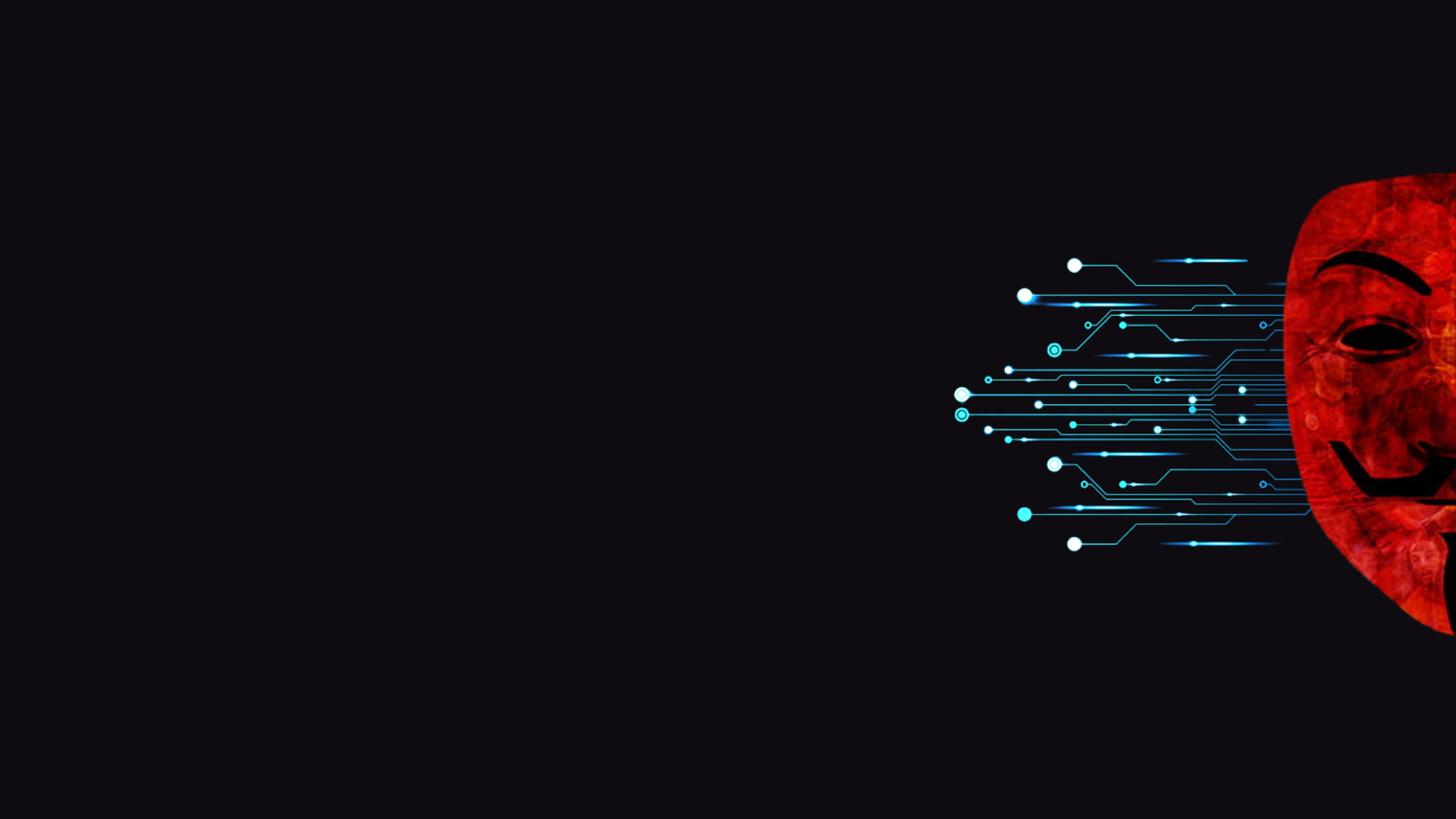Hello friends, welcome to this exciting journey into the world of cyber security. In this post we discuss how to share your directories anonymously with .onion link using S-Tor tool, a potent tool created to improve online anonymity and privacy. S-Tor makes advantage of the powerful features of the Tor network to provide users a safe environment for file sharing and anonymous surfing. S-Tor’s sophisticated capabilities and intuitive interface enable people and businesses to securely and anonymously traverse the digital world. Come learn about the features and advantages of the S-Tor tool for protecting online security and privacy.
Table of Contents
What is Tor?
“The Onion Router,” or Tor, is a free and open-source program that makes it possible to communicate anonymously over the internet. In order for it to function, internet traffic is routed over a global network of computers run by volunteers that are referred to as “nodes” or “relays.” The name “onion routing” comes from the fact that each relay encrypts and passes the communication in many levels. This procedure offers a high degree of privacy and anonymity by masking the user’s IP address and location.
What is http server?
A server application created using the Python programming language that manages HTTP requests and answers is known as an HTTP server using Python. The popular Flask and Django web frameworks, as well as the built-in http.server module, are just a few of the modules and frameworks that Python provides for building HTTP servers. With the help of these HTTP servers, programmers may use the Hypertext Transfer Protocol (HTTP) to serve static information, build online applications, and construct APIs.
What is S-Tor?
S-Tor is a tool that allows you to share directories or files anonymously over the Tor network by creating a .onion link. It combines a Python-based HTTP server with the anonymity of Tor, enabling secure and private file sharing without exposing your IP address or location. The shared directory is hosted locally and can only be accessed through the Tor browser using the generated .onion URL.
Tool compatibility
- Kali Linux
- Parrot OS
- Ubuntu
Requirements
- python3
- Tor
- High speed internet
Installation
Using the below command you can easily clone it on your system.
git clone https://github.com/IHA089/S-Tor.git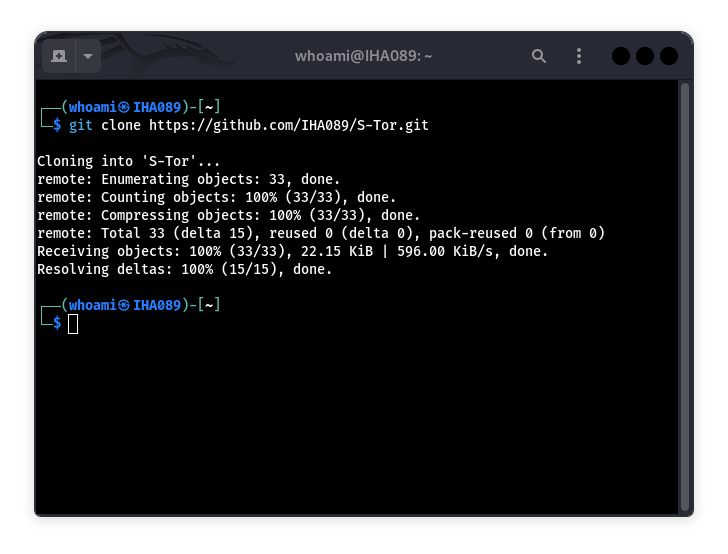
cd S-Tor
chmod +x install
sudo ./install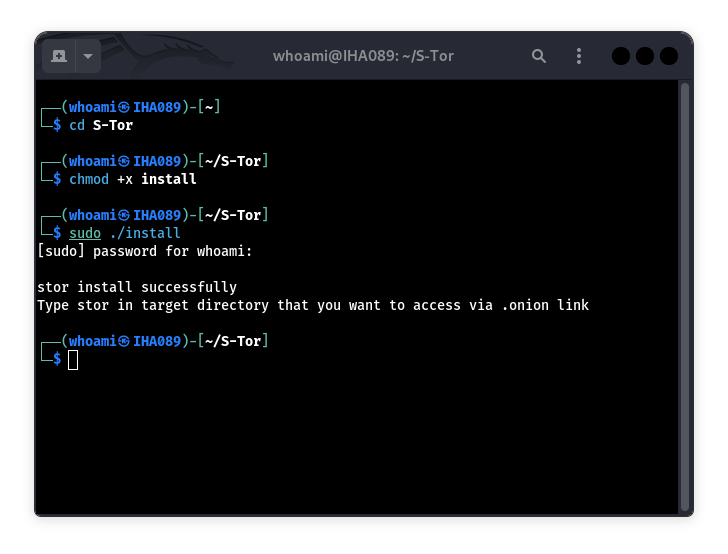
Launch S-Tor
Whatever directory you want to share with .onion link. Simply go there and type sudo stor.
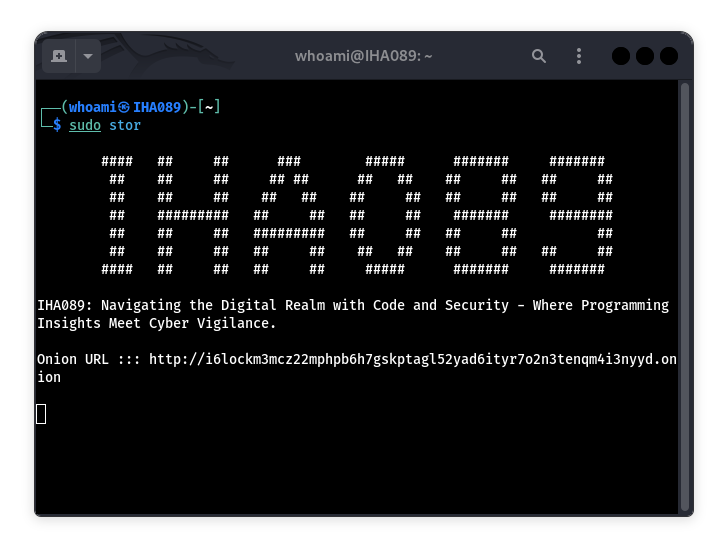
After getting the onion link, you can share this link with anyone and they can view your directory using Tor browser.
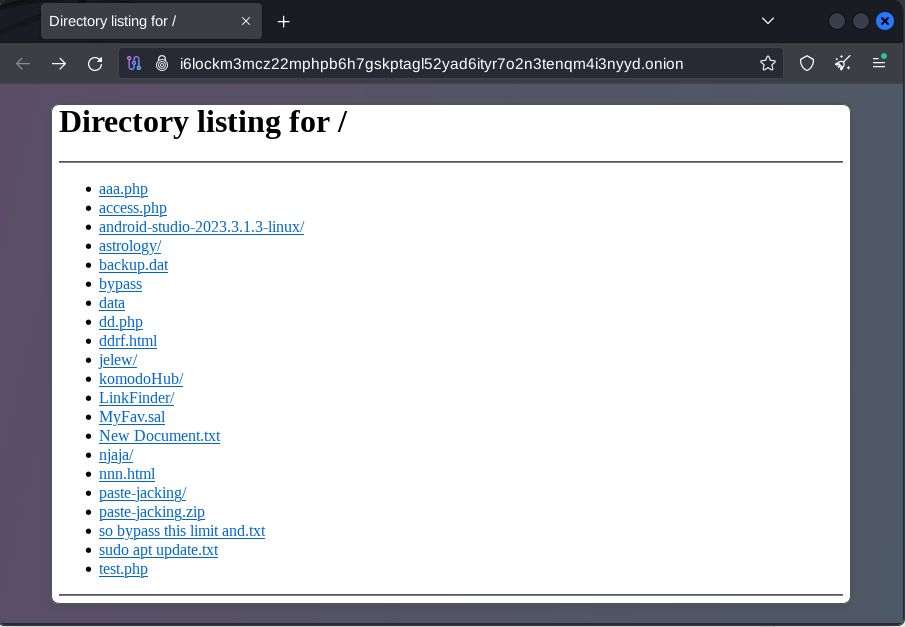
How stor work?
- Checking Tor Presence: The script first checks to see whether Tor, a program that improves anonymity, is installed on the machine. In the event that Tor cannot be located, it installs it, guaranteeing the foundation required for safe data transfer and anonymous communication.
- Configuring Tor : The script sets up Tor to create a hidden service after installation, which enables the construction of anonymous.onion URLs. Users may access the shared folders with this setup without disclosing their location or identity.
- Starting Tor Service : Initiating the Tor service once Tor has been setup allows encrypted communication over the Tor network. By creating a secure route for data transmission, this step protects confidential data from unwanted access.
- Generating.onion URL : The script gets the generated.onion URL from the Tor configuration file after successful setup. In order to protect user privacy and anonymity, this special URL acts as the anonymous entry point for accessing the shared folders.
- Starting HTTP Server : This script creates a platform for safely hosting and sharing directories by starting an HTTP server on the localhost at port 80. This server protects the privacy and security of user data while guaranteeing easy access to the shared content.
- Managing User Interruptions : The script keeps running the HTTP server in order to provide shared content throughout the process. It ensures correct termination and system cleaning in the case of a user interruption, usually via a keyboard interrupt. It does this by gently stopping the Tor service and tidying up the Tor settings.
Disclaimer
This post is create with educational objectives in mind. This shows how Share Your Directories Anonymously with .onion Link.