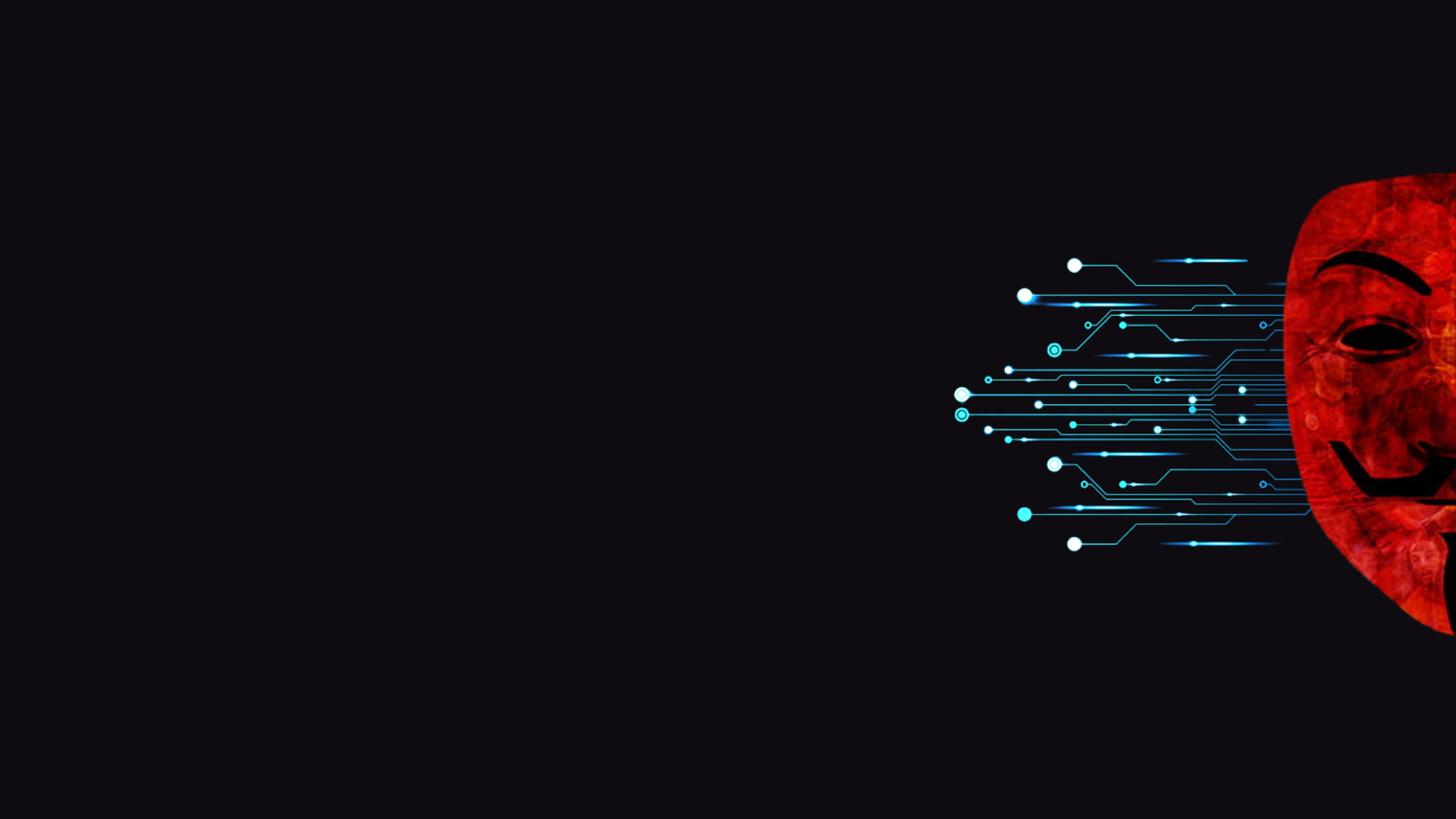Let’s be real — most people have no idea how much info can leak just by clicking a random link. And that’s exactly what hackers count on.
So, to pull back the curtain a bit, we built a tool called Get-INFO. It’s simple, sneaky, and scary — it shows you exactly what kind of data a hacker can grab from your device with a single click. No malware. No downloads. Just a link.
Table of Contents
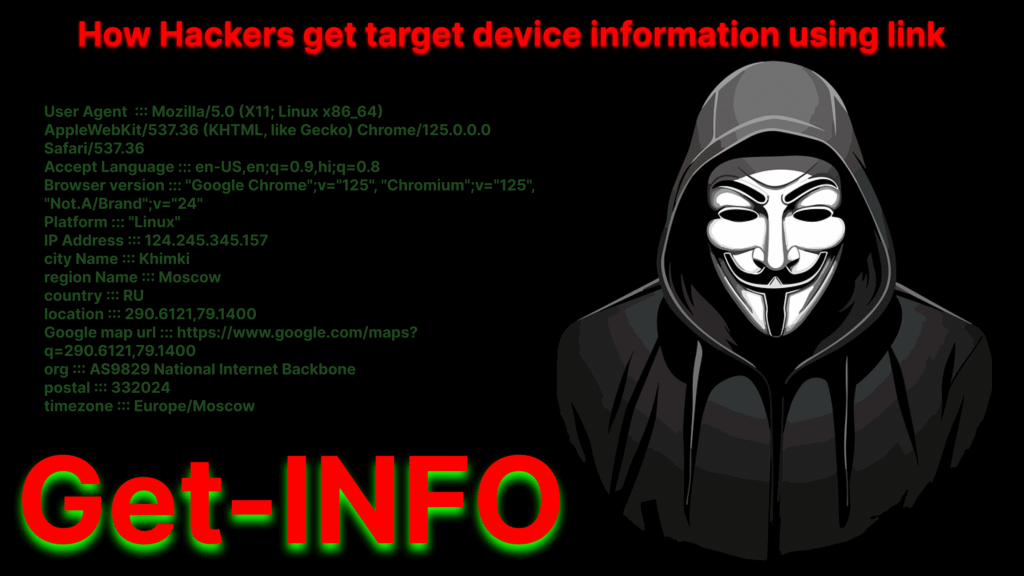
What Is Get-INFO?
Get-INFO is a lightweight Python-based tool that generates a link. When someone opens that link (on their phone, laptop, whatever), it silently grabs useful details about their device — stuff like:
- IP address & geolocation
- Operating system (Windows, Android, etc.)
- Browser name and version
- Screen size
- Device language
- User-Agent
- Timezone
- And a bunch of other metadata
All this gets sent straight back to the attacker — or in our case, the local server for testing.
This is real-world recon. The kind of stuff used in phishing, social engineering, ad tracking, and more.
Why It Matters
Hackers love information. The more they know about you, the easier it is to exploit your system or craft a targeted attack.
Let’s say a hacker sees you’re using Windows 10, Chrome 117, in India, on a laptop.
They now know:
- Which exploits might work
- What phishing style you’re more likely to fall for
- Whether to use Hindi or English in the next fake email
- Which VPNs or security tools to bypass
And this isn’t just theory. Real attackers combine this data with other info like open ports, email leaks, or browser extensions to build a full profile of their target. That’s how personalized scams and spear phishing attacks work. It’s not magic — it’s recon.
That’s why tools like Get-INFO are so valuable — not just to attackers, but to ethical hackers who want to understand the mindset of a real-world threat actor.
Requirements & Setup
You’ll need:
- python3
- SSH
Installation
git clone https://github.com/IHA089/Get-INFO.gitcd Get-INFO
python3 getinfo.pyThe script will give you a unique URL. Share that link with your test device (or victim if you’re using it in a legal engagement), and once opened — boom — the info rolls in.
Real Talk: What You Can Do with It
Note: This tool is for educational purposes only. Use it on your own devices or with permission. Don’t be that guy.
Get-INFO is perfect for:
- Red team demos
- OSINT research
- Raising awareness
- Teaching beginners how link-based recon works
- Corporate training to demonstrate real phishing scenarios
You can also integrate it with a phishing simulation or automate logging for larger red team campaigns. Even basic users will be shocked to see what just a URL can reveal.
How to Protect Yourself from These Attacks
If a script this simple can grab this much, imagine what advanced actors are doing.
Here’s how to protect yourself:
- Never click unknown or shortened links.
- Use a VPN — hide your IP and location.
- Install browser privacy extensions like uBlock Origin, Privacy Badger, or NoScript.
- Use privacy-focused browsers like Brave or hardened Firefox.
- Check links in messages before clicking (especially on Instagram, WhatsApp, or email).
- Educate your friends and coworkers — most people fall because they don’t know this stuff.
Get-INFO isn’t some elite hacker tool. It’s proof of how easy it is to collect info from someone online. One click, and your system is already giving up secrets — without you realizing it.
This is exactly why awareness matters.
You can’t defend what you don’t understand. And if you think you’re safe just because you don’t download shady files, think again. The game has changed.
Try out Get-INFO in your own lab setup. Learn how it works. Show it to your team. And remember:
The next time someone sends you a random link… pause.
Because now you know what could be waiting on the other side.